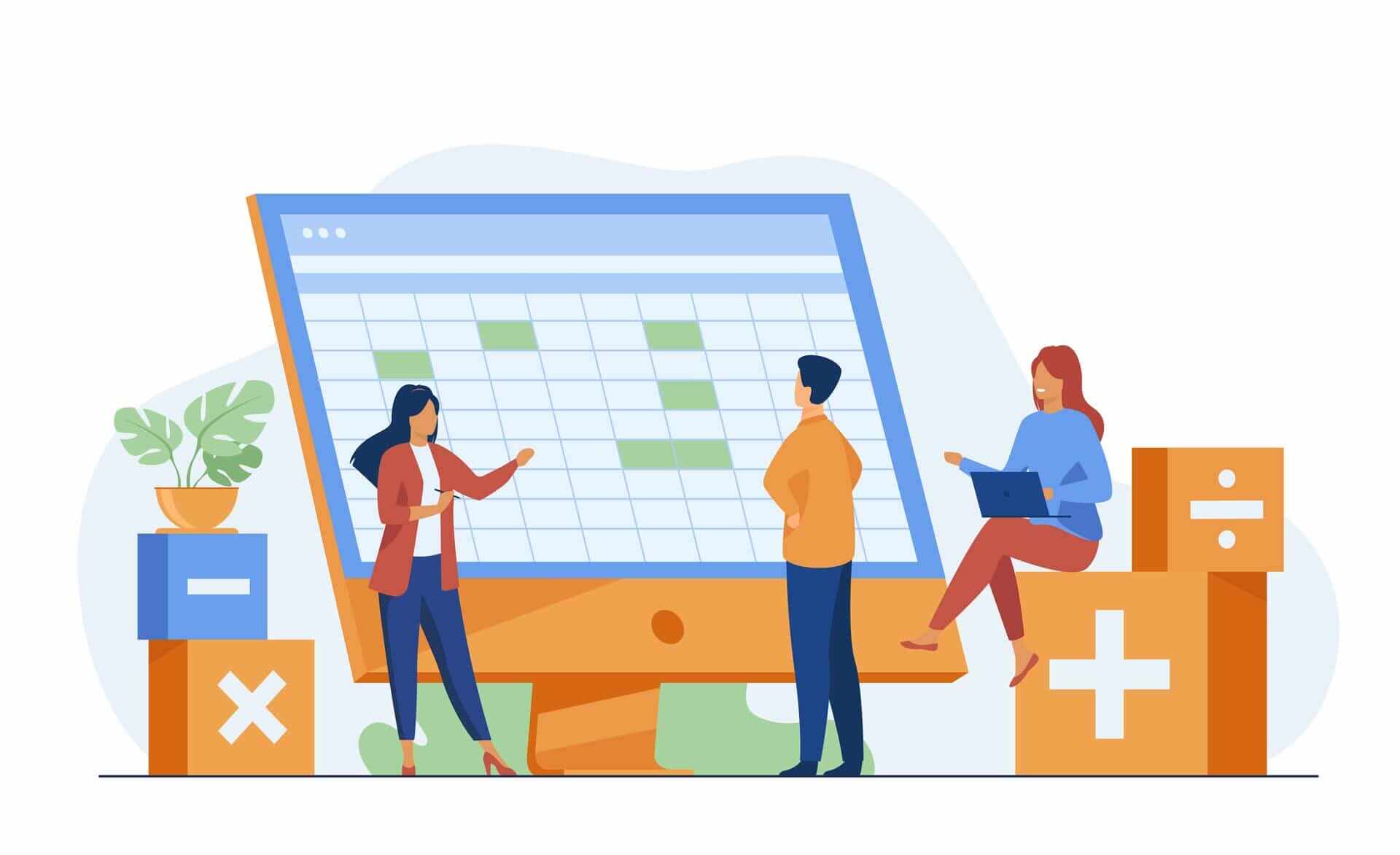[rt_reading_time label=”Reading Time:” postfix=”minutes” postfix_singular=”minute”]
Dynamics 365 Implementation in 5 Steps
An enterprise resource planning or ERP system offers tremendous advantages, particularly in light of today’s global, mobility-adept marketplace. Though less-than-successful rollouts are well-documented, it is possible to become an ERP success story.
For organizations looking to manage their business functions through a centralized and integrated system, an ERP (enterprise resource planning) system like Microsoft Dynamics 365 can be the most practical and beneficial way to go. Dynamics 365 implementation allows your business to access a shared database on any device reliably. It offers easy customization, reduced technical costs, and improved productivity.
If your organization is ready to move forward with Dynamics 365 implementation, these five steps will get you started on unifying your financial and business operations across finance, supply chain, manufacturing, inventory, warehouse, transportation management, and more.
Step 1: Business Process Review
Careful preparation and planning make up the roadmap to success for Dynamics 365 implementation. It should focus on things like:
- End-user experience.
- Required customizations.
- Choosing a system of record based on the type of data your business handles.
- Collaboration between in-house and outsourced providers to ensure successful implementation.
It’s essential, too, to put together a team of employees from each department who weigh in on your ERP project plan. This step is crucial to understanding which business processes can be automated with the Dynamics 365 implementation. It can also help you pinpoint the goals and scope of the implementation. If possible, study ERP system examples from competitors to get a sense of your industry’s best practices.
Step 2: Software Review
Your project team should conduct a comprehensive review of the features and capabilities of Dynamics 365 to:
- Become familiar with every aspect of the ERP solution.
- Identify proficiencies and skill gaps.
- Verify which manual process will be automated.
- Make necessary modifications before rollout.
Interviews with key departmental employees can deliver valuable insights into how current processes work together and effectively automate them with the new system.
Step 3: Prepare Data
Your team should review historical financial records in the Dynamics 365 implementation to create a data migration plan. You should weed out outdated and unnecessary information. This data “housekeeping” ensures your new ERP system provides optimum value. To alleviate stress about the changes to tools and processes, it’s crucial to both:
- Set realistic expectations.
- Keep communication channels open to ensure smooth implementation execution.
Step 4: Test and Train
Once your team has practiced with a sample database to validate system output, test accuracy and ensure integrations and interfaces work properly before wider training should begin. As industries and companies have different needs and goals, there’s no one ideal training methodology. Some organizations employ in-person training, while others use eLearning. Many use a combination of both. Whatever your approach to training, you can make the process run more smoothly by:
- Training tech-savvy team members to help lower-level users. This frees your IT department to handle larger issues.
- Offer incentives to complete in-person or online training on schedule. Monetary and non-monetary incentives can be used to motivate employees and make the process fun.
- Gamification is another fun way to boost engagement and encourage good-natured fun amongst colleagues.
Another helpful tip is to turn process documentation and cheat sheets into regularly updated standard operating procedures employees can access at any time.
Step 5: Rollout and Evaluation
A simple checklist for the lead-up to Dynamics 365 implementation guarantees everything is ready to go:
- System testing after going live.
- Budget and schedule full or temporary staff overtime.
- Determine communication protocols for system downtime.
- Check network speed and reliability.
- Confirm data backup processes.
There will likely be hiccups during implementation, but the better prepared your project team is, the more smoothly the implementation will go. Periodic audits and evaluations let you know if the new system meets your goals and objectives and whether it’s adding value.
Financial Harmony
Just like an orchestra works hard to make music in perfect harmony, Dynamics 365 implementation is a complex process that requires careful planning and strategies. Depending on your organization’s size and how complicated the transfer of legacy data will be, it can take a while to achieve complete success.
Changes and modifications will be needed along the way. But if you create an environment ahead of time that prepares for how people and systems can best work together toward common goals, your Dynamics 365 implementation can be a harmonious symphony that guides your organization to a better financial life.