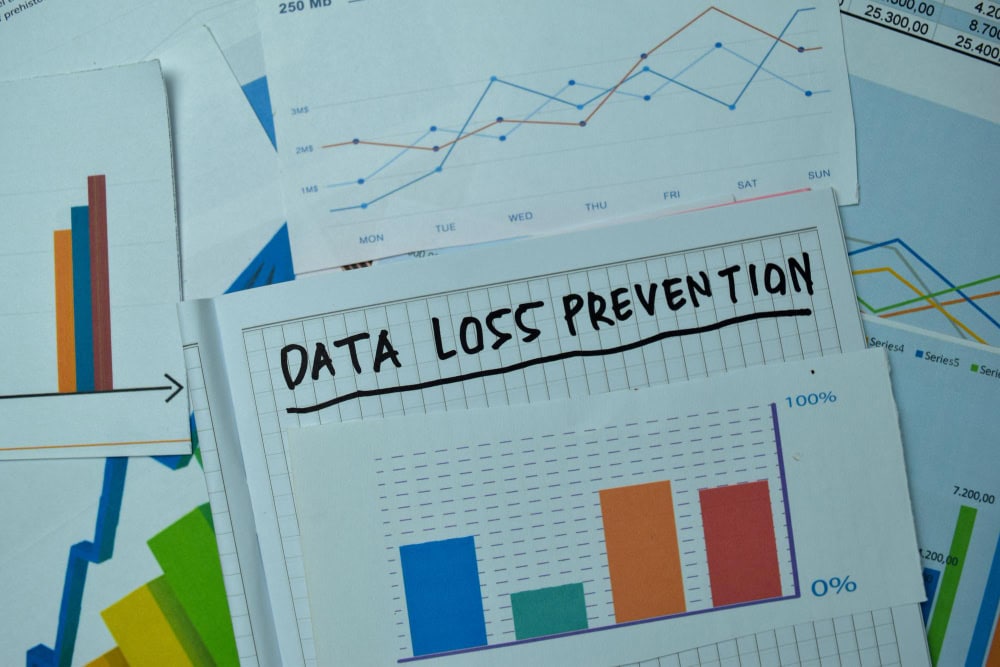Data is the lifeblood of organizations. With data on employees, financials, customers, policies, documents, and everything else living in the cloud – data is everything. The datasphere is projected to double by 2026, protecting sensitive information has never been more critical. As Director of Cloud Solutions at 360 Visibility, I’ve guided numerous organizations through their data security journey, and one question consistently arises: “How can we effectively protect our sensitive data across increasingly complex environments?”
Microsoft Purview Data Loss Prevention (DLP) offers a powerful answer to this challenge. However, many IT leaders struggle to understand its full capabilities, implementation requirements, and how it fits within their broader security strategy. This comprehensive FAQ addresses the most common questions I receive from CTOs, CISOs, and IT Directors considering Microsoft Purview DLP for their organizations.
Whether you’re just beginning your research or evaluating final implementation details, these expert answers will help you make informed decisions about protecting your organization’s most valuable asset—its data.
What is Microsoft Purview DLP and How Does it Work?
Microsoft Purview DLP is a comprehensive data protection solution that helps organizations identify, monitor, and automatically protect sensitive information across Microsoft 365 services, endpoints, and on-premises environments. It works by scanning content against defined policies, then taking appropriate actions when policy conditions are met.
At its core, Microsoft Purview DLP operates through three primary mechanisms:
- Content inspection: The service examines content across your digital estate, looking for sensitive information types (SITs) like credit card numbers, social security numbers, health records, or custom-defined patterns.
- Policy enforcement: When sensitive content is detected, policies determine what actions to take—from simply logging the activity to blocking the action and notifying users.
- Reporting and remediation: The system provides detailed visibility into policy matches, allowing security teams to monitor compliance and refine protection strategies.
What sets Microsoft Purview DLP apart is its deep integration with the Microsoft ecosystem. Unlike standalone solutions that require complex integrations, Microsoft Purview DLP works natively with Exchange, SharePoint, OneDrive, Teams, and endpoints, providing seamless protection across your entire digital environment.
“Microsoft Purview DLP provides comprehensive protection for sensitive data across your entire digital ecosystem,” explains Jason Meilleur, Director of Cloud Solutions at 360 Visibility. “The ability to create consistent policies across multiple workloads has significantly simplified our compliance efforts.”
What Data Security Challenges Does Data Loss Prevention Microsoft Solve?
Microsoft’s Purview Data Loss Prevention solutions address several critical security challenges that organizations face in today’s complex digital landscape. The most pressing issues I see clients struggling with include:
Unintentional data exposure: Research shows that 88% of data breaches involve human error. Data Loss Prevention Microsoft tools help prevent accidental sharing of sensitive information through email, chat, or document sharing by providing real-time warnings and blocking capabilities.
Shadow IT and cloud application risks: As employees adopt unauthorized cloud services, sensitive data can spread beyond your security perimeter. Microsoft’s DLP extends protection to endpoints and browsers, maintaining security even when data leaves managed services.
Regulatory compliance complexity: Organizations face an average of 43 different regulations globally. Data Loss Prevention Microsoft solutions include pre-configured templates for GDPR, HIPAA, PCI DSS, and other frameworks, simplifying compliance efforts across multiple jurisdictions.
Hybrid work security gaps: With remote work now standard, the traditional security perimeter has dissolved. Microsoft Purview DLP protects sensitive data regardless of user location or device, maintaining consistent security across home offices, headquarters, and everywhere in between.
Insider threats: Not all data leaks are accidental. Microsoft’s DLP helps identify suspicious patterns that might indicate intentional data exfiltration, providing early warning of potential insider threats.
One construction management software client recently told me, “Before implementing Data Loss Prevention Microsoft tools, we had no visibility into how our intellectual property was being shared. Now we can see and control sensitive data movement across our entire organization.”
By addressing these challenges, Purview Data Loss Prevention solutions provide both protection against immediate threats and a foundation for long-term data security governance.
How Microsoft Data Loss Prevention Protects Sensitive Data Across Microsoft 365
Microsoft Purview Data Loss Prevention provides unified protection across the entire Microsoft 365 ecosystem through a centralized policy framework that extends to all major workloads. This integration creates a consistent security experience regardless of where your data resides.
In Exchange Online, Microsoft Data Loss Prevention scans email content, attachments, and recipient lists to prevent unauthorized sharing of sensitive information. Policies can be configured to block emails containing sensitive data from being sent to external recipients or to require encryption for certain types of content.
For SharePoint Online and OneDrive for Business, protection extends to documents at rest and when shared. The system can detect sensitive content within files, restrict access based on document sensitivity, and prevent unauthorized downloads to unmanaged devices.
Microsoft Teams protection covers chat messages, channel conversations, and shared files. Microsoft Data Loss Prevention can prevent sharing of sensitive information in chats with external users or block file sharing that violates policy conditions.
On Windows and macOS endpoints, Microsoft Data Loss Prevention monitors file activities across local drives, removable media, and cloud storage. This endpoint protection works even when devices are offline, with policy enforcement resuming once connection is restored.
For web browsers, extensions for Edge, Chrome, and Firefox extend protection to web uploads and downloads, preventing sensitive data from being uploaded to unauthorized cloud services.
What makes this approach particularly effective is the consistent user experience. When a policy is triggered, users receive similar notifications regardless of which application they’re using, creating a unified security experience that reinforces proper data handling practices.
“The cross-platform capabilities of Microsoft Data Loss Prevention have eliminated our security silos,” notes an IT Director at a financial services firm. “We now have a single view of data protection across all Microsoft 365 services, which has dramatically improved our security posture.”
Is Data Loss Prevention Software from Microsoft Worth it Compared to Other Solutions?
When evaluating Data Loss Prevention Software from Microsoft against competitors like Symantec, McAfee, and Forcepoint, several factors make Microsoft’s offering particularly compelling for organizations already invested in the Microsoft ecosystem.
The primary advantage of Microsoft’s solution is its native integration with Microsoft 365. While third-party DLP solutions require connectors and API integrations that can break during updates, Microsoft Purview DLP works seamlessly with Exchange, SharePoint, Teams, and endpoints. This integration eliminates the friction that often plagues multi-vendor security stacks.
From a cost perspective, organizations with Microsoft 365 E5 Compliance licenses already have access to Microsoft Purview DLP capabilities, making it significantly more economical than standalone solutions that require separate licensing, infrastructure, and maintenance. Even for organizations with E3 licensing, adding Microsoft Purview DLP through the E5 Security add-on is typically more cost-effective than implementing a third-party solution.
However, Microsoft’s solution does have limitations. Specialized DLP providers often offer more advanced features for specific use cases, particularly in highly regulated industries with unique compliance requirements. Third-party solutions may also provide broader coverage for non-Microsoft environments, though Microsoft continues to expand its cross-platform capabilities.
Performance impact is another consideration. In my experience implementing both Microsoft and third-party solutions, Microsoft Purview DLP typically has a lower performance impact on endpoints and servers compared to agent-based third-party tools, resulting in fewer user complaints about system slowdowns.
“We evaluated three leading Data Loss Prevention Software solutions before choosing Microsoft,” shares a CISO from a financial services firm. “The deciding factor was the seamless user experience and significantly lower total cost of ownership compared to standalone products.”
For most organizations with significant Microsoft 365 investments, Microsoft Purview DLP offers the best balance of capability, integration, and value. However, organizations with complex multi-platform environments or highly specialized compliance requirements may benefit from evaluating specialized third-party solutions alongside Microsoft’s offering.
What Are the Pros and Cons of Microsoft Purview DLP?
Based on my experience implementing Microsoft Purview DLP for dozens of organizations, I’ve observed consistent strengths and limitations that IT decision-makers should consider.
Pros of Microsoft Purview DLP:
Seamless Microsoft 365 integration: Microsoft Purview DLP works natively with Exchange, SharePoint, Teams, and other Microsoft services without requiring additional connectors or gateways. This integration provides protection across the entire Microsoft ecosystem with minimal configuration complexity.
Unified management console: All DLP policies can be managed from the Microsoft Purview compliance portal, eliminating the need to switch between multiple interfaces for different workloads. This centralization significantly reduces administrative overhead.
Endpoint protection without additional agents: For organizations using Microsoft Defender for Endpoint, Microsoft Purview DLP extends to Windows and macOS devices without requiring additional endpoint agents, reducing performance impact and deployment complexity.
AI-powered detection capabilities: Microsoft’s machine learning algorithms can identify sensitive information with higher accuracy than traditional pattern matching, reducing false positives while catching complex data patterns that might otherwise escape detection.
Regular feature updates: As part of Microsoft 365, Microsoft Purview DLP receives continuous improvements without requiring manual upgrades or maintenance windows. Recent additions include browser protection and integration with Microsoft 365 Copilot.
Cons of Microsoft Purview DLP:
Licensing complexity: Full functionality requires Microsoft 365 E5 compliance licensing or specific add-ons, which can increase costs for organizations on lower-tier plans. Understanding exactly which features are available at each licensing level can be challenging.
Limited non-Microsoft coverage: While Microsoft has expanded cross-platform support, protection for non-Microsoft cloud services and applications remains less comprehensive than specialized DLP solutions.
Policy management complexity: As DLP implementations grow, managing numerous policies across different workloads can become unwieldy without careful planning and governance. Organizations often struggle with policy sprawl over time.
Reporting limitations: While improving, Microsoft Purview DLP’s native reporting capabilities may not satisfy organizations requiring detailed compliance reporting without additional configuration or third-party tools.
Implementation expertise required: Despite Microsoft’s efforts to simplify deployment, effective implementation still requires significant expertise in both Microsoft technologies and data protection principles.
How Microsoft Purview DLP Handles Data Security Compliance Requirements
Microsoft Purview DLP offers robust capabilities for addressing Data Security Compliance requirements across multiple regulatory frameworks. The solution includes over 200 pre-configured sensitive information types and policy templates specifically designed for common regulations.
For GDPR compliance, Microsoft Purview DLP can identify personal data as defined by the regulation, including both direct identifiers (names, ID numbers) and indirect identifiers that could be used for re-identification. Policies can be configured to restrict processing and transfer of this data, helping organizations meet Article 32 security requirements.
Organizations subject to HIPAA regulations benefit from healthcare-specific templates that identify protected health information (PHI) and enforce appropriate controls. These templates help covered entities and business associates maintain compliance with the HIPAA Security Rule by protecting ePHI from unauthorized access.
For PCI DSS compliance, Microsoft Purview DLP includes detection patterns for credit card information and can enforce policies that prevent storage of cardholder data in unauthorized locations. This capability helps organizations meet PCI DSS Requirement 3 for protecting stored cardholder data.
Industry-specific regulations like FINRA, GLBA, and FERPA are also supported through specialized templates and sensitive information types. These can be customized to address specific compliance requirements unique to financial services, education, and other regulated industries.
Beyond template-based compliance, Microsoft Purview DLP offers several advanced capabilities for Data Security Compliance:
- Document fingerprinting allows organizations to create custom sensitive information types based on their specific forms and templates
- Exact data matching enables precise identification of specific values from your own databases
- Trainable classifiers use machine learning to identify document types based on how they’re structured rather than just looking for specific patterns
For organizations facing multiple compliance requirements, Microsoft Purview DLP’s unified approach allows for creating layered policies that address overlapping regulations without duplication of effort.
Microsoft Purview DLP Pricing Structure and Cost-Effectiveness
Microsoft Purview DLP follows a tiered licensing model that provides different capabilities based on your Microsoft 365 subscription level. Understanding this structure is essential for accurately budgeting your data protection investment.
Basic DLP capabilities are included with Microsoft 365 E3 licenses. This entry-level functionality covers:
- DLP policies for Exchange Online, SharePoint Online, and OneDrive for Business
- Basic sensitive information types and policy templates
- Limited reporting capabilities
Advanced DLP capabilities require Microsoft 365 E5 licenses or specific add-on licenses. These enhanced features include:
- Endpoint DLP for Windows and macOS devices
- DLP for Microsoft Teams chat and channel messages
- Advanced classifiers and machine learning capabilities
- Integration with Microsoft Defender for Cloud Apps
- Detailed analytics and reporting
- Document fingerprinting and exact data matching
For organizations that don’t need the full E5 suite, Microsoft offers targeted add-ons:
- Microsoft 365 E5 Compliance add-on
- Microsoft 365 E5 Information Protection and Governance add-on
When evaluating cost-effectiveness, consider these factors beyond the license price:
Integration value: Organizations already using Microsoft 365 gain significant efficiency by using the integrated DLP solution rather than implementing and maintaining a separate third-party product.
Operational savings: The unified management experience reduces administrative overhead compared to managing multiple security products.
Deployment costs: While licensing is straightforward, implementation often requires professional services or dedicated internal resources, especially for complex environments.
Scaling considerations: Microsoft Purview DLP pricing scales linearly with user count, which can become expensive for large organizations. However, this is offset by the lack of additional infrastructure costs.
For most organizations, the total cost of ownership for Microsoft Purview DLP is competitive with or lower than equivalent third-party solutions when considering the full implementation lifecycle.
Looking to enhance your Microsoft 365 security posture? Our expert-led Microsoft 365 Security Administration service helps you implement and manage advanced protection tools like Microsoft Purview Data Loss Prevention to safeguard sensitive information, prevent data leaks, and maintain regulatory compliance. Get started today and secure your cloud environment with confidence.