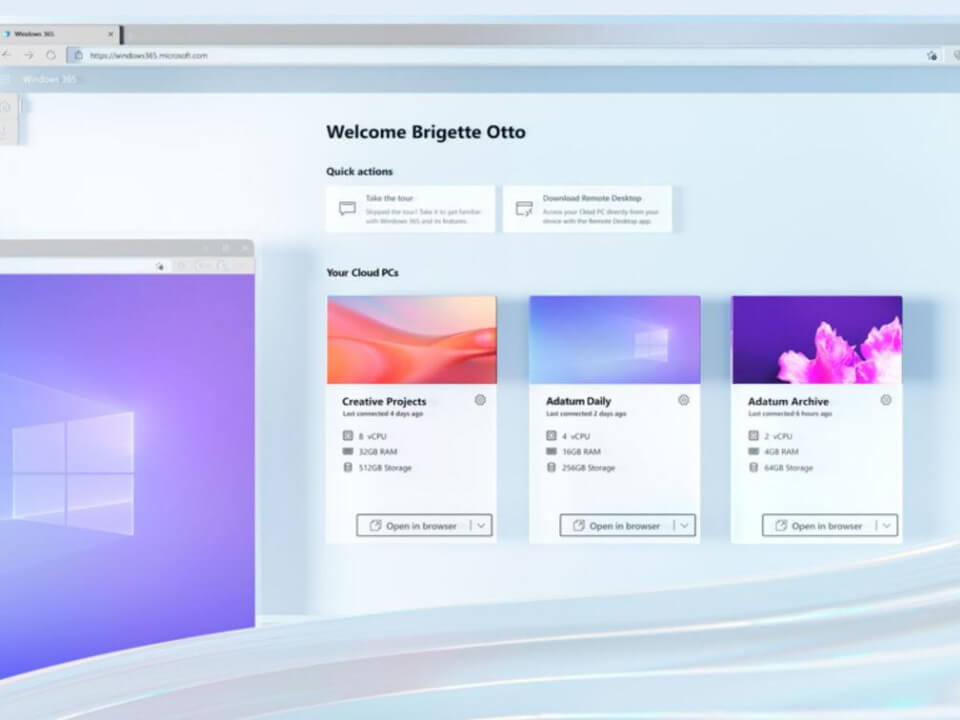There was a time, not so long ago, when computer power users–those who needed extra computing horsepower for serious number crunching, video rendering, and other resource-intensive tasks–were limited to behemoth desktop PCs. Some high-end laptops could do the job, but they were large, heavy, and expensive.
The advent of cloud computing brought with it the promise of high-power PC computing on any network-connected device, be it a Windows or Mac laptop, a tablet computer, or even a smartphone. Up until now, however, even that dream has proven elusive, with somewhat clumsy cloud desktop environments that were difficult for business IT teams to provision and manage.
Now: Windows 365
All of the impediments to a rich cloud-hosted PC experience have evaporated with the introduction of Microsoft Windows 365.
If you’ve been following the ongoing trends with Microsoft’s other 365 products, such as Office 365, Dynamics 365, and the Microsoft 365 security tools, Windows 365 is a logical next step. Windows 365 is Windows in the cloud, offering features you can’t get with traditional device-based Windows:
- A customizable Windows environment for each user that can be accessed anywhere, any time, on any device–even personal devices.
- The ability to stop what you’re doing on one device and pick up where you left off on another.
- Customizable computing resources for each user–all users get exactly what they need, and their resources can be adjusted as their needs change.
- Central management tools that simplify provisioning, de-provisioning, management, and security.
Benefits for IT
Aside from the obvious benefits to the user community, Windows 365 makes the job of the IT team much easier. Consider:
- Device procurement is simplified. Instead of customizing (and tracking, supporting, and maintaining) devices, you can standardize on one low-power, low-priced device for each user.
- It’s the perfect bring-your-own-device solution–all files and applications are in the cloud, so nothing is stored or installed on the endpoint device. No more worries about a user’s device compatibility, no more concerns if it’s lost or stolen, no more accidentally remote-wiping a terminated employee’s personal data.
- Provisioning is also simplified, even for temporary workers, contractors, and interns. Get new workers up and running on Day 1 with a few clicks.
- Security concerns are reduced, which means a compromised device won’t bring down your entire IT environment. Just re-image it and hand it back.
- The complexity of your environment is reduced as well. Services and components such as VPN and local disk encryption are no longer needed.
Windows 365 and 360 Visibility
Windows 365 comes in two flavors:
- Windows 365 Business, aimed at the small- and medium-sized business market
- Windows 365 Enterprise, with extra tools and resources for larger businesses
Which one is right for you depends on the size and complexity of your current environment, your expected growth, and other factors.
360 Visibility can analyze your current and expected needs, guide you to the right Windows 365 choice, and help set it up and manage it. If you’re struggling with managing your users’ endpoint devices and want something simpler and more cost-effective, you should consider Windows 365. Book a meeting with 360 Visibility today to learn more about everything Windows 365 has to offer for your business.