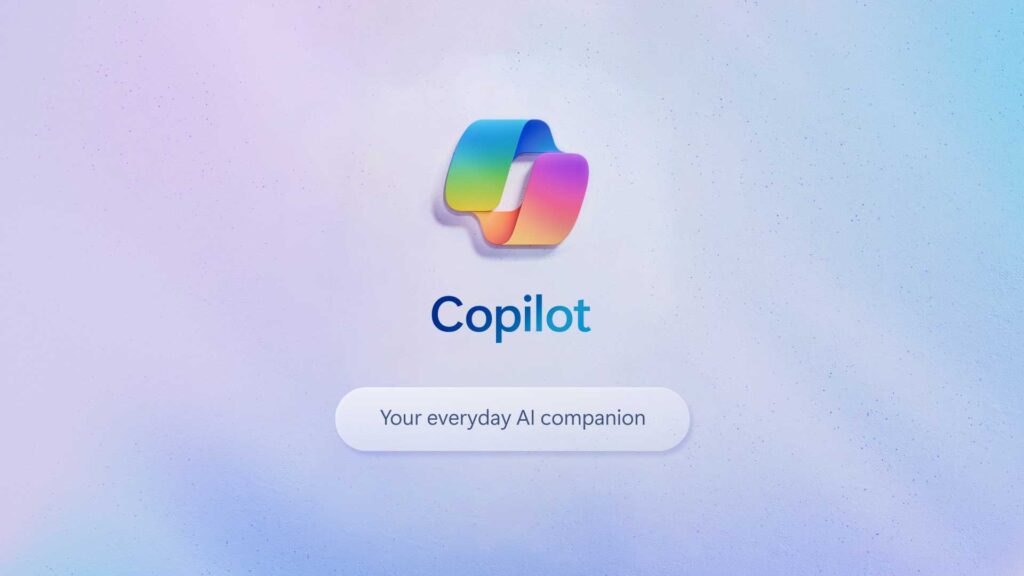Every business owner is eager to try Microsoft’s next-gen AI-powered assistance called Copilot. So far we’ve been flush with news and highlights about new features and how it will revolutionize employee productivity, operational efficiency, and overall profitability. But the question remains – when is the Copilot launch date?
Microsoft 365 Copilot Launch Date is November 1, 2023
Microsoft has announced that Microsoft 365 Copilot launch date for Enterprise users will be on November 1, 2023. Pricing is still expected to be USD $30 per user / month. Canadian pricing levels haven’t been announced yet, but we expect that to come through the pipeline shortly.
The Copilot launch date for Microsoft 365 customers on certain business and enterprise plans can also subscribe beginning November 1.
What can Microsoft Copilot do?
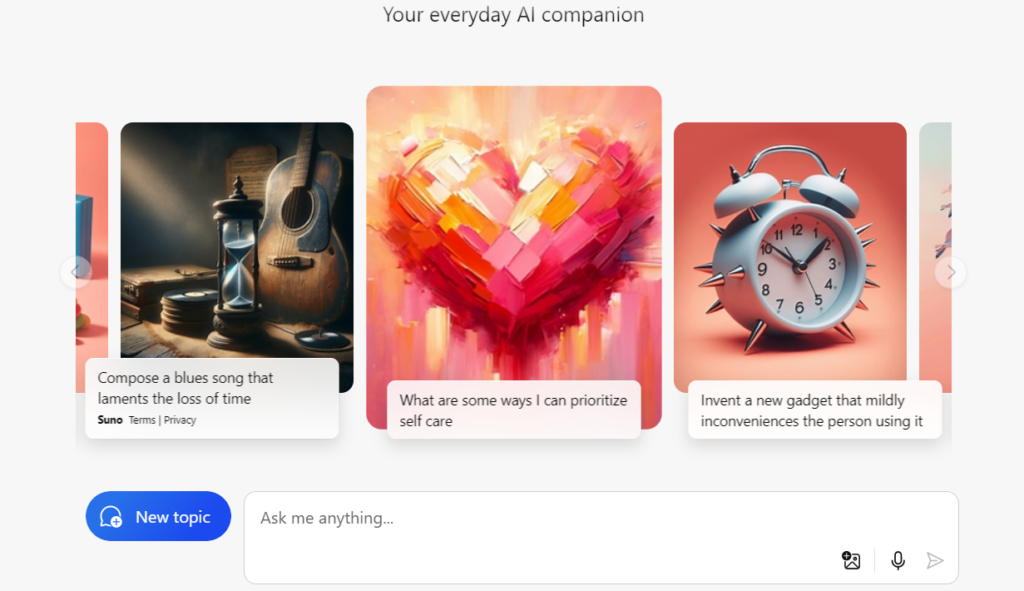
The best way to describe Microsoft Copilot is like a modern-day Clippy – but actually useful – and ChatGPT rolled into a powerful AI that is integrated throughout Microsoft Word, PowerPoint, Excel, Teams, Windows, Bing, and more. Copilot will be a part of almost everything Microsoft offers.
With Copilot, businesses can summarize meeting notes, create follow up emails, generate proposals, design presentations, and visual data. All of this can be done by just asking Copilot.
What’s the latest news on the Microsoft Copilot?
Microsoft’s latest announcement brought a huge list of new features and powerful additions to it’s AI tool. Here’s a quick summary:
Copilot in Windows 11
- Seamless access to Copilot in Windows 11 from the taskbar or Win+C keyboard shortcut
- AI drawing and digital tools in Paint
- Enhanced photo editing tools like Background Blur and improved search in Photos
- Extract text from screenshots in Snipping Tool
- Auto compose scenes, edits, based on images and footage in Clipchamp
- Autosave and restore in Notepad
- Connect and coordinate accounts (Gmail, Yahoo, iCloud, etc) in Outlook for Windows
- Gallery feature and modernized address bar, file explorer and search box in File Explorer
- Accessibility enhancements with voice access and new natural voices in Narrator
- Improved file, app, settings transitions in Windows Backup
These experiences, including Copilot in Windows and more will start to become available on Sept. 26 as part of the latest update to Windows 11, version 22H2.
Bing Copilot and Edge
- Personalized answers via your chat history (which can be turned off)
- Quickly find what you’re shopping for online with Copilot in Microsoft Shopping
- Create beautiful graphics and images with DALL.E 3 model from OpenAI in Bing Image Creator
- Content Credentials using cryptographic methods to add invisible digital watermarks to all AI-generated images
- Bing Chat Enterprise Updates now available in Microsoft Edge mobile app and includes visual search
Microsoft 365 Chat
Microsoft 365 Chat (formerly Business Chat) has been upgraded to a whole new level. Microsoft 365 Chat combs through your work data, including emails, meetings, chats, documents, etc., to develop a deep understanding of you, your job, your priorities, and your organization.
Microsoft 365 Chat in Copilot goes beyond simple questions to give you a head start on complex tasks like writing strategy docs, booking trips, or catching up on emails.
Designer and Copilot in Microsoft 365
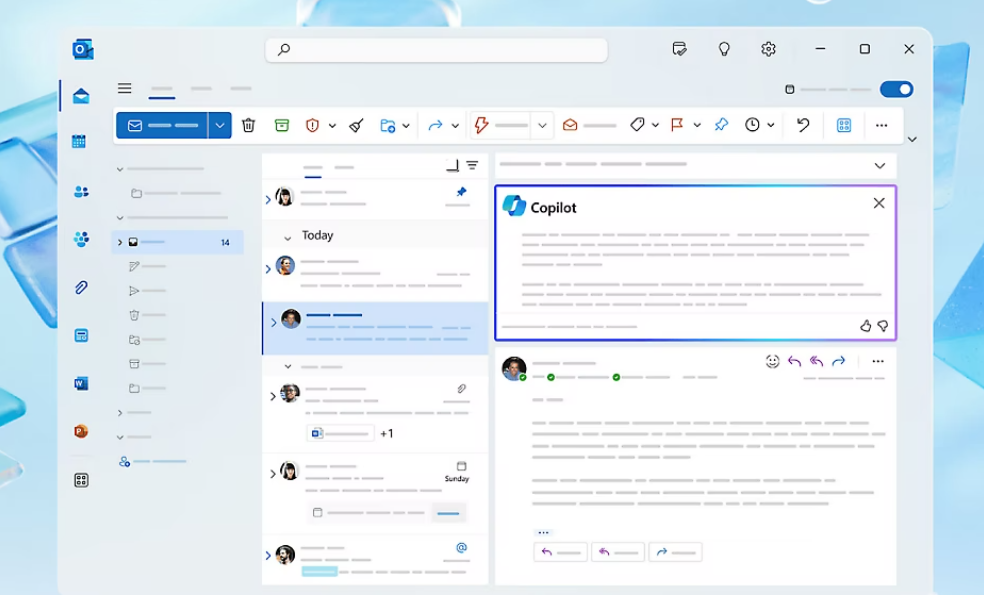
Designer is the newest addition to Microsoft 365. It helps you create visuals, social media posts, invitations – all using cutting-edge AI. Designer is powered by DALL.E 3 from OpenAI.
Designer will be integrating in Microsoft 365 Copilot. Starting with Word – Designer uses the context of your documents to propose visuals to choose from you. In addition, you can personalize it by uploading your own photos.
How do I start using Microsoft Copilot in my business?
With the Copilot launch date fast approaching, and the sheer number of things the intuitive tool can do across the various Microsoft products, its no surprise businesses will have questions on how to get started with AI. That’s where the Microsoft 365 AI Experts at 360 Visibility are to help.
What will 360 Visibility do to help?
360 Visibility is a Microsoft Cloud Solutions Partner with solution badges for Modern Work (Microsoft 365), Azure, and Infrastructure. Our team will provide detailed guidance on how to use the available features of Microsoft Copilot, licensing requirements and setup, along with ongoing advisory support as you continue to leverage the power of Microsoft Copilot.