UPDATE: Dynamics GP is now in End of Life (EOL) status and will not receive core and security updates from Microsoft. We highly recommend a Dynamics GP to Business Central migration to ensure compliance, security, performance, and day-to-day functionality. Click here to learn how 360 Visibility can assist you in migrating Dynamics GP to Dynamics 365 Business Central.
Your organization’s ERP system helps users navigate complex processes, streamlines operations, and makes forecasting by products, customers, and even seasons easier. But even the best accounting and financial management software doesn’t meet business demands indefinitely. There usually comes a point when an aging system becomes more trouble than it’s worth and is better off being replaced. Some businesses quickly and readily move to the next best cloud-based financial management solution. Others, though, are less enthusiastic about making a change.
When Microsoft announced it would be discontinuing support for its Dynamics Great Plains software by 2025, many organizations chose to stay with the legacy software. With only a few more years left until support for the popular solution ends, it’s time to consider whether you should start planning now for a Dynamics GP upgrade to cloud-based Dynamics 365 Business Central (D365 BC).
Disadvantages To Delaying Dynamics GP Migration
Though Microsoft has committed to supporting Dynamics GP with security enhancements, bug fixes, and a few new features, it will no longer invest in tech advances or capabilities, including no true cloud version of the software. Delaying an upgrade to Dynamics 365 Business Central will result in:
- Inadequate security
- Decreased productivity
- Expensive upgrades
- Loss of support
- Fewer functional improvements
By migrating Dynamics Great Plains to Business Central in the cloud, your system will be managed by an experienced Dynamics 365 Implementation Partner who has more resources and expertise to ensure your solution meets your industry and operational requirements. And as Microsoft keeps Dynamics 365 BC continually up-to-date, you’ll be able to empower your people to do more in support of your organization’s goals. That means no more costly upgrades. As new features and updates come out, Microsoft will automatically update your Business Central implementation.
Considerations for Migrating From Dynamics GP to Dynamics 365 Business Central
Ready to migrate from Dynamics GP to Business Central? These five steps will help keep the process from becoming overwhelming, confusing, or frustrating.
1. Analyze Where You Are
How old is your current Dynamics GP software? What factors did you consider when choosing it? A business’s requirements change over the years, so it’s often the case that an ERP solution selected a decade ago doesn’t precisely meet current needs. Get started by documenting your existing Dynamics Great Plains processes, interviewing the people who use the software, and looking at indicators like customer feedback to determine what’s working and what isn’t.
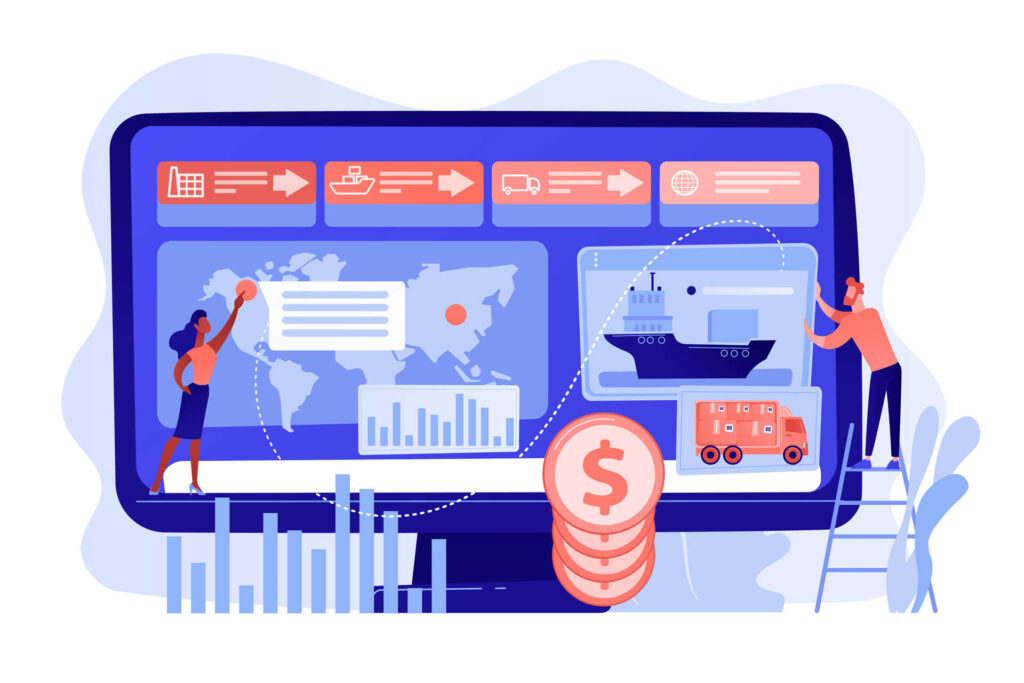
2. Define Your Organization’s Goal and Roadmap
Implementing Dynamics 365 Business Central without a roadmap can result in wasted time and wrong turns that hurt your bottom line. Make a list of the milestones and goals you hope to achieve over the next three to five years so you can upgrade Dynamics GP to a solution that helps you meet them.
3. Consider the Cloud
The fact that Microsoft does not plan to offer a true-cloud version of Dynamics GP should be one of the major factors that convinces you to upgrade to Dynamics 365 Business Central. Cloud advantages include everything from increased security to lower IT costs, scalability, easier upgrades, and 24/7 access from anywhere on any device.
4. The Benefits of Sticking With Microsoft
Remaining in the Microsoft family for your ERP needs offers many advantages, including:
- The ability to leverage Microsoft Azure Cloud and other Microsoft technology.
- Full integration with Outlook, Word, Excel, Teams, and SharePoint.
- Tools that simplify the migration from one solution to the other.
5. Understand Your Options
Whether it’s for the short-term or part of a broader, strategic decision, be sure to consider all your options, not just whether a Dynamics 365 BC migration is worthwhile.
- You can do nothing for now. This is appealing to organizations that don’t have the time or resources to deal with a migration. If this is the route you choose, keep in mind the long-term impacts such as hardware and update-related costs, productivity losses from not migrating to the cloud, and the eventual loss of support from Dynamics GP specialists will be extremely detrimental to your organization.
- You can eliminate future hardware costs, improve scalability, and better manage your ERP cash flow and ROI by moving your system to a true cloud-based solution like Dynamics 365 Business Central. Ultimately, this solution offers the biggest bang for your buck and is the one that offers your business the most benefits.
Talk to A Microsoft Dynamics 365 Business Central Partner
The good news is you don’t have to make the decision to migrate in a vacuum. Working with a qualified Microsoft Dynamics 365 Business Central Partner helps you get a handle on everything discussed here, including assessing where your organization now stands and how to weigh the benefits and drawbacks, if any, of an upgrade to Dynamics 365 BC.
Why not schedule an assessment with 360 Visibility today to determine if Dynamics 365 Business Central is the right choice for you? We’ll show you just how easy migrating Great Plains to Business Central can be while ensuring you get the most out of a cloud-based financial management solution.



